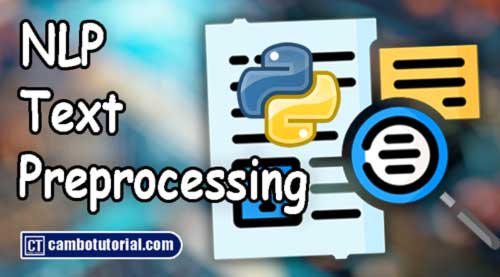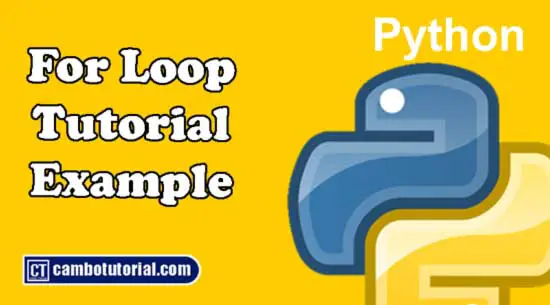The Difference Between %pip and !pip in Colab: Which One Should You Use?
3 minutes read
When you're working in a Jupyter Notebook (like Google Colab or other notebook environments), installing Python packages is often necessary. You can install packages directly within the notebook using the Python pip package manager, which is typically done through shell commands.
In Jupyter and Colab, there are two ways to use pip to install packages:
%pip(Magic Command)!pip(Shell Command)
1. %pip (Magic Command)
- Magic commands are special commands in Jupyter notebooks that provide a way to interact with the notebook environment. They are prefixed with a
%(for single-line commands) or%%(for multi-line commands). %pipis a magic command specifically designed to install packages within the current notebook kernel (the Python environment in which the notebook is running).
When you run %pip install <package>, Jupyter/Colab ensures that the installed package is available in the current Python environment that the notebook is running. It's integrated into the notebook's system, so it knows how to properly handle the installation and environment.
Syntax:
%pip install <package_name>
Example: below command will install the numpy package into the environment running the notebook.
%pip install numpy
Why use %pip?
- Environment-Specific: It ensures that the package is installed in the environment used by the notebook (current Python kernel). This is especially important when you have multiple notebooks or environments and want to avoid package conflicts.
- Compatibility with Jupyter/Colab: It works seamlessly within Jupyter and Colab notebooks, handling installation and environment management without any issues.
2. !pip (Shell Command)
- The
!symbol in Jupyter or Colab is used to run shell commands (commands that would normally be run in the terminal or command prompt). When you prefixpipwith!, it tells the system to runpipas a shell command. !pip installis a more general way of invokingpipfrom within Python code in a notebook.
When you use !pip install <package>, it's the same as running pip install from the command line or terminal. The system runs pip to install the package into your environment. However, when running inside a notebook, the package is installed system-wide, not necessarily in the notebook’s kernel environment.
Syntax:
!pip install <package_name>
Example: Below command will install the pandas package into the system environment, and it should be available for use in the notebook if the system environment matches the kernel.
!pip install pandas
Why use !pip?
- General Use:
!pipworks everywhere, not just in notebooks. It can be used in any Python script or environment that allows shell commands. - Access to System Shell: It is essentially running
pipas if you were in the terminal, so it works with any command-line options and behavior thatpipsupports.
Let's see short comparision:
| Feature | %pip | !pip |
|---|---|---|
| Context | Designed specifically for Jupyter/Colab | General shell command, works everywhere |
| Environment | Installs directly in the notebook kernel | Installs in the system Python environment |
| Integration | Integrated with Jupyter’s kernel | May not integrate well with Jupyter kernel |
| Magic Command | Yes (specifically for notebooks) | No (standard shell command) |
3. When to Use %pip or !pip?
- Use
%pipif you are working in a Jupyter Notebook or Google Colab and want to install packages that are directly available in the notebook environment.- This is the preferred method because it ensures the package is installed specifically in the environment used by the notebook.
- Use
!pipwhen you are:- Running Python code in a script or non-notebook environment.
- Using other systems or environments outside of Jupyter/Colab.
- When you need to run a more general shell command alongside
pip.
In summary
%pipis a Jupyter-specific magic command designed to handle package installations within the notebook's kernel, ensuring the environment remains consistent with the notebook’s execution.!pipruns shell commands within a notebook or script and behaves like usingpipfrom the command line.
In Jupyter or Colab notebooks, %pip is generally preferred for installing packages because it integrates better with the notebook’s environment. However, both commands will work, and they serve different purposes depending on the environment you're working in. Hope this can help you understanding, please have a nice day!

Author
As the founder and passionate educator behind this platform, I’m dedicated to sharing practical knowledge in programming to help you grow. Whether you’re a beginner exploring Machine Learning, PHP, Laravel, Python, Java, or Android Development, you’ll find tutorials here that are simple, accessible, and easy to understand. My mission is to make learning enjoyable and effective for everyone. Dive in, start learning, and don’t forget to follow along for more tips and insights!. Follow him