Solved - Gmail SMTP Less Secure App No Longer Support
2 minutes read
Since Google announced that from May 30, 2022, Google no longer supports the use of third-party apps or devices (shutting down its less secure apps) which ask you to sign in to your Google Account using only your username and password.
From day to day, Google is increasing the security requirements for gaining access to your Gmail accounts. Base on my experience, I used to send email outside gmail app or website for my own personal use, but I got an SMTP Authentication Error however; my user name / pass was correct.
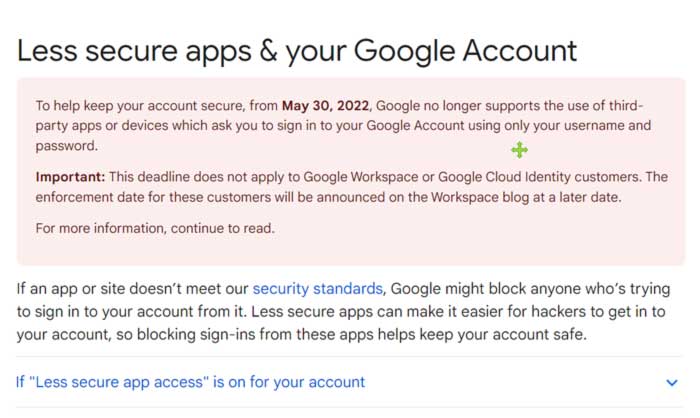
So today I will share with you how to fixed this problem because we have alternative way to send gmail message via you own app or even in outlook or other app which not owned by Google.
How to Generate Gmail App Passwords
1. Login to Gmail Account
Firstly, login to your gmail account and navigate to top right cornor click on profile and click Manage you Google Account
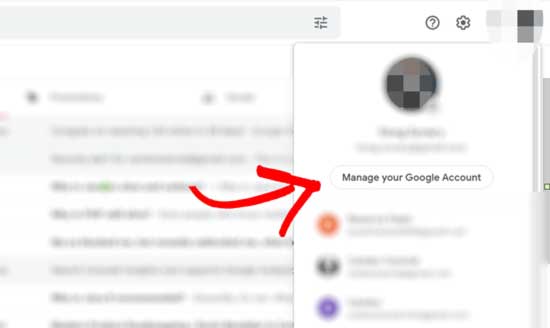
2. Naviage Security Setting
Go to Security Setting tab and navigate to section Signing in to Google and click on 2-Step Verification then you will have option to generate password app, for those who already verified two factors authenticate the option will show directly.
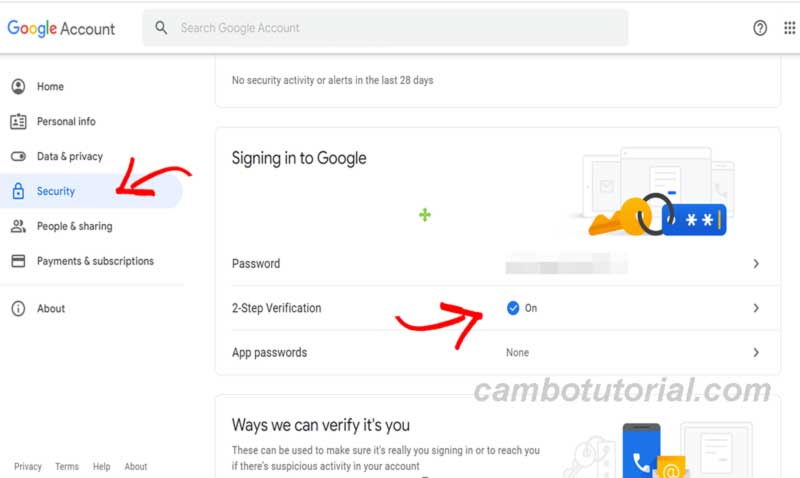
3. Enable 2 Factor Authentication
When 2-step verification show up click Start button, and try to login to your account again. After that you have to verify with phone number via text or voice. Now you have done on 2FA.
4. Set App Password
Navigate back to Security Setting tab you will see App Password is shown below 2-Step Verification. Click on that to App Password and login to verified. Click here!
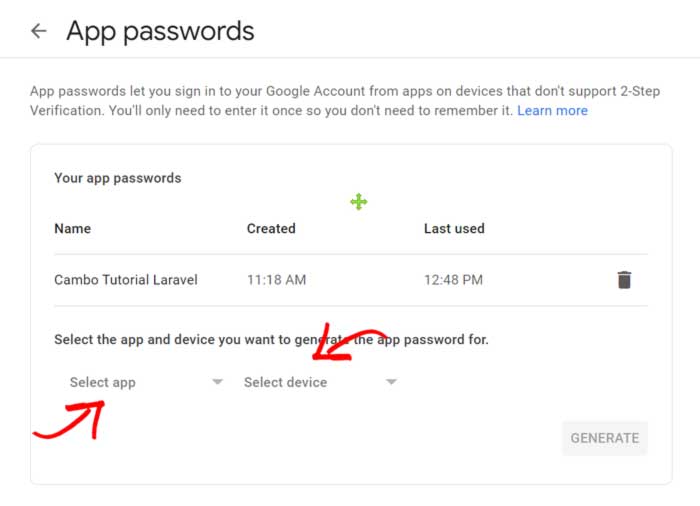
5. Generate App Passwords
In App Password tab select Other(custom name) in Select App then given perfered name and click GENERATE button to get new app password.
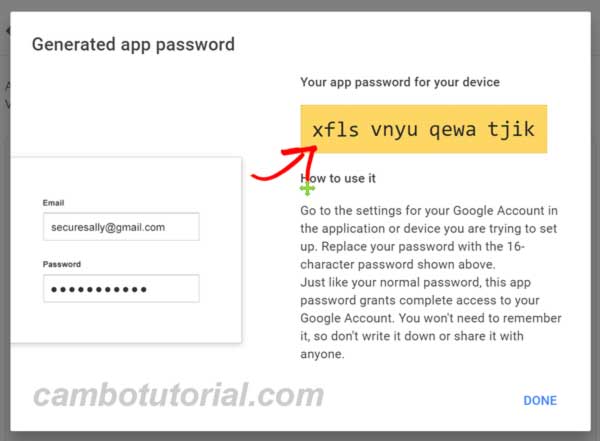
Finally copy the 16 characters of password and click done. This passwords no need to remember, we can use this password instead of email and password to send mail via your app.
If you still can not send email and got error ssl socket, try to turn off your antivirus and firewall. It might help.
Hope this short tips help you to send out your email again. Have a nice day!
You might also like..

Author
As the founder and passionate educator behind this platform, I’m dedicated to sharing practical knowledge in programming to help you grow. Whether you’re a beginner exploring Machine Learning, PHP, Laravel, Python, Java, or Android Development, you’ll find tutorials here that are simple, accessible, and easy to understand. My mission is to make learning enjoyable and effective for everyone. Dive in, start learning, and don’t forget to follow along for more tips and insights!. Follow him
Search
Tags
Popular Articles
-
Laravel 9 Login Multiple Roles using Custom Middleware
15.59K -
Drag Drop File Upload with Dropzone.js in Laravel 8, Laravel 9
13.17K -
Solved - Gmail SMTP Less Secure App No Longer Support
11.53K -
Laravel Mail - Laravel 9 Send Email Tutorial Example
11.15K -
How to Generate Dummy Data in Laravel 9
2.73K -
How to Install Laravel 9 PHP Framework
2.22K









