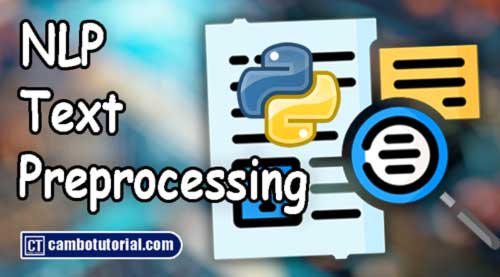Python Lists Tutorial
2 minutes read
In this tutorial, we will learn about list in Python and how to access element in a collection, this a built-in data type allow to work with multiple values.

List
"list" is built-in data types to store multiple elements in a single variable. We can simply create a list with a pair of brackets [] below example will help you understand more.
Example #1 - Empty List
fruits = []
Create List
To create a list with items by placing elements inside square brackets [] and separated by commas.
Example #1 - List with string items
fruits = ["Orange","Logan","Grape"]
The above example a list contain 3 items, since a list contain many items should name in plural noun. Ex: fruits, names,...
A list can hold different data types (integer, boolean, string, list, etc.).
Example #2 - List hold different type items
basket = ["Orange",3.4 ,True, 1]
A list have another list inside we called nested list
Example #3 - List hold nested items
myClass = [["Sok","Sao","John"],["Dori","Nara"]]
Access List Items
We can access a list item within index which is start from zero. In list the index zero base-index which is always start with 0 (Zero) located where the first element place. Let's see example below
Example #1
fruits = ["Orange","Logan","Grape","Banana"]
| fruits | Orange | Logan | Grape | Banana |
| Index | 0 | 1 | 2 | 3 |
List is an ordered elements and allow duplicated element. A list have 4 elements will have index start from 0 to 3. See example #2 how to access first item in list
Example #2:
fruits = ["Orange","Logan","Grape","Banana"]
print(fruits[0])
Output #2:
Orange
Increase index number to access the next item.
Example #3:
fruits = ["Orange","Logan","Grape","Banana"]
print(fruits[1])
Output #3:
Logan
IndexError which is means found out of index range. Index is integer number only we can't use other type unless result in TypeError.Example #4:
# Have only 4 elements. Index will have 0 to 3
fruits = ["Orange","Logan","Grape","Banana"]
# Index 0 to 3 but input 4 will produce error
print(fruits[4])
Output #4:
Traceback (most recent call last):
File "main.py", line 2, in <module>
print(fruits[4])
IndexError: list index out of range
When I started learn Python at first place, surprisingly Python allow reverse index to access the items. The index of -1 indicated to the last element and -2 to the previous last item. See table below
| fruits | Orange | Logan | Grape | Banana |
| Index | 0 | 1 | 2 | 3 |
| Negative Index | -4 | -3 | -2 | -1 |
Example #5:
fruits = ["Orange","Logan","Grape","Banana"]
print(fruits[-1])
Output #3:
Banana
Hope you learn and help you to understand basic how to create list and access item in Python.
Python
Author
As the founder and passionate educator behind this platform, I’m dedicated to sharing practical knowledge in programming to help you grow. Whether you’re a beginner exploring Machine Learning, PHP, Laravel, Python, Java, or Android Development, you’ll find tutorials here that are simple, accessible, and easy to understand. My mission is to make learning enjoyable and effective for everyone. Dive in, start learning, and don’t forget to follow along for more tips and insights!. Follow him