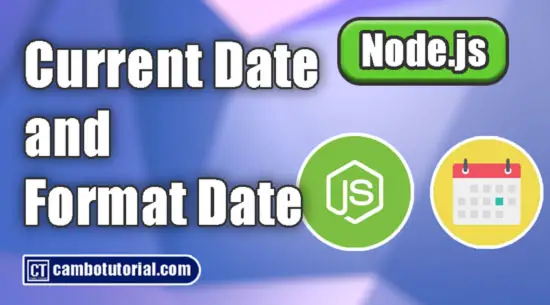Javascript - Array.sort() Does not Sort Number Correctly with Example
2 minutes read
In another programming language, we probably use built-in function or method to sort data in ascending or descending mostly it works fine. Weirdly in Javascript, the built-in sort function seems can not sort numberic properly.
Let's find out the below
let numbers = [7,2,1,17,4,10,5,11];
numbers.sort();
console.log(numbers);
//will print [1, 10, 11, 17, 2, 4, 5, 7]
In the above code, the number seems not to be sorted in ascending Why does array.sort() method, doesn’t sort the numbers as expected?
Sorting array in Javascript has two built-in functions
- Array.sort()
- Array.sort(comparer)
1. Array.sort() with no argument
By default, sort() function sorts values as strings. Exactly we don't input the value with single or double quote to define as string value but the function will treat it as string and sort alphabetically.
let fruit = ['banana', 'apple', 'mango'];
fruit.sort();
console.log(fruit);
//will print => ['apple', 'banana', 'mango']
The fruit will print in order ascending ['apple', 'banana', 'mango']. Unfortunately, using the same method on numbers will display the same alphabetical sorting:
let numbers = [7,2,1,17,4];
numbers.sort();
console.log(numbers);
//will print [1,17,2,4,7]
The function returns an array [1,17,2,4,7] of integers ordered alphabetically rather than their value.
2. Array.sort([comparer]) with argument
The sort function with an argument to define the alternative sort order. Using this function we can manage how elements are ordered. We call the argument as comparer. The comparer should return a negative, zero, or positive value, depending on what we want to order in ascending or descending.
If comparator(a, b) returns:
- If the result is negative
ais sorted beforeb. - If the result is positive
bis sorted beforea. - If the result is 0 not change position at all between these two values.
So this option is compatible for us to sort numbers in Javascript. Let's see the below example
let numbers = [7,2,1,17,4];
numbers.sort(function(a,b)
{
if (a < b) {
return -1;
}
if (a > b) {
return 1;
}
return 0;
});
console.log(numbers);
//print [1,2,4,7,11]
We can sort descending or ascending via this explicit function. We can use the short form with ES6 (arrow function) will produce the same result
let numbers = [7,2,1,17,4]
numbers.sort((a, b) => a - b)
console.log(numbers);
//print [1,2,4,7,17]
In case, you want to sort in descending just swap the variables
let numbers = [7,2,1,17,4]
//swap variable to get different return value
numbers.sort((a, b) => b - a)
console.log(numbers);
//print [17,7,4,2,1]
You might Also Like:
- Jquery - How to upload file with ajax
- Javascript - setTimeout inside loop not run correctly how to fixed
- How to Upload File in Laravel 9
- Laravel Mail - Laravel 9 Send Email Tutorial

Author
As the founder and passionate educator behind this platform, I’m dedicated to sharing practical knowledge in programming to help you grow. Whether you’re a beginner exploring Machine Learning, PHP, Laravel, Python, Java, or Android Development, you’ll find tutorials here that are simple, accessible, and easy to understand. My mission is to make learning enjoyable and effective for everyone. Dive in, start learning, and don’t forget to follow along for more tips and insights!. Follow him
Search
Tags
Popular Articles
-
Android - Convert Website to Android App and Solve Error Text Permitted
3.52K -
Remove Specific JSON Object from JSON Array
849 -
Getting Date and Time Format in Node.js Example
670 -
JavaScript-setTimeout inside Loop not work correctly
644 -
Javascript - Array.sort() Does not Sort Number Correctly with Example
619 -
Convert Image to Base 64 String and Display using Pure Javascript
550