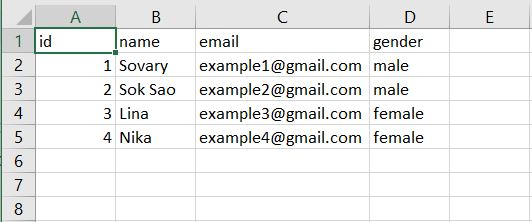How to Write Data to CSV File in PHP Example
1 minute read
We will discuss about how to create a csv file in raw php. You will learn how to implement in php how to write CSV file and export. Example below we will generate CSV file from array php by follow steps to convert associative array to CSV file in PHP.
This article will show you example of create and write array into CSV file by using PHP, we will use fopen() function to open file then use fputcsv() function to write format as CSV.
So let's see example below
Create file index.php
<?php
header('Content-Type: text/csv');
header('Content-Disposition: attachment; filename="employee.csv"');
$head = ["id","name","email","gender"];
$employees = [
[ "id" => 1, "name" => "Sovary", "email" => "example1@gmail.com", "gender" => "male"],
[ "id" => 2, "name" => "Sok Sao", "email" => "example2@gmail.com", "gender" => "male"],
[ "id" => 3, "name" => "Lina", "email" => "example3@gmail.com", "gender" => "female"],
[ "id" => 4, "name" => "Nika", "email" => "example4@gmail.com", "gender" => "female"]
];
// open for write file
$path = fopen('php://output', 'wb');
fputcsv($path , $head);
foreach($employees as $emp)
{
// write array data
fputcsv($path , $emp);
}
// close file
fclose($path );
?>
Output:
This sample example you can apply in Laravel as well in your controller file or in pure example. Have a nice day!
You might also like...

Author
As the founder and passionate educator behind this platform, I’m dedicated to sharing practical knowledge in programming to help you grow. Whether you’re a beginner exploring Machine Learning, PHP, Laravel, Python, Java, or Android Development, you’ll find tutorials here that are simple, accessible, and easy to understand. My mission is to make learning enjoyable and effective for everyone. Dive in, start learning, and don’t forget to follow along for more tips and insights!. Follow him
Search
Tags
Popular Articles
-
Laravel 9 Login Multiple Roles using Custom Middleware
15.57K -
Drag Drop File Upload with Dropzone.js in Laravel 8, Laravel 9
13.17K -
Solved - Gmail SMTP Less Secure App No Longer Support
11.53K -
Laravel Mail - Laravel 9 Send Email Tutorial Example
11.14K -
How to Generate Dummy Data in Laravel 9
2.73K -
How to Install Laravel 9 PHP Framework
2.22K