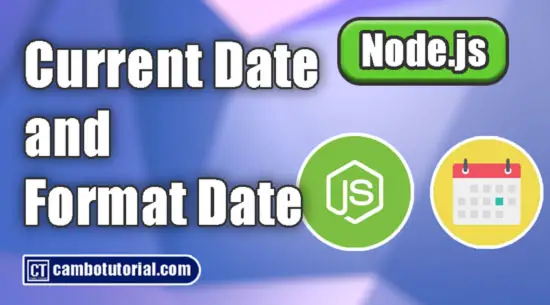Getting Date and Time Format in Node.js Example
2 minutes read
Today we will demo how to get current date and time in Node.js with various format. By default, there no required to import modules which we can use built-in Javascript date object. In Node.js we can format current date time as DD-MM-YYYY hh:mm:ss, YYYY-MM-DD, or DD-MM-YYYY, etc.
So below example you will see how to get current date time in Node.js, get current timestamp in nodejs, format date in node.js, get current date dd-mm-yyyy, get time in node.js by current date.
Example #1 - Fetch current date
var datetime = new Date();
console.log(datetime );
Output #1
2022-07-11T13:32:25.966Z
Example #2 - Extract date object
This example to show how we extract each value and form in various format.
var datetime = new Date();
var day = datetime.getDate();
var month = datetime.getMonth() + 1;
var year = datetime.getFullYear();
var hours = datetime.getHours();
var minutes = datetime.getMinutes();
var seconds = datetime.getSeconds();
// format dd-mm-yyyy hh:mm:ss
var datetime_format = day + "-" + month + "-" + year + " " + hours + ":" + minutes + ":" + seconds;
// format dd-mm-yyyy
var date = day + "-" + month + "-" + year;
console.log(date);
console.log(datetime_format);
Output #2
11-7-2022
11-7-2022 15:57:29
Example #3 - Get Timestamp as Seconds
Using Date.now() funciton to get current timestamp in Node.js. The method will return as millseconds so we will convert the timestamp as seconds by divided by 1000.
var timestamp = Date.now();
// timestamp in seconds
console.log(Math.floor(timestamp/1000));
Output #3
1657555889
Example #4 - Convert Timestamp to Date
We will get current time and pass to Date object and toDateString() will return date value in english short name,
var timestamp = Date.now();
var d = new Date(timestamp);
date = d.getHours() + ":" + d.getMinutes() + ", " + d.toDateString();
console.log(date);
Output #4
16:24, Mon Jul 11 2022
Example #5 - Convert Time to 12 Hour
By default time in Node.js is 24 hours but we can convert to 12 hour by method toLocalString with custom object as example below
var time = new Date();
console.log(time.toLocaleString('en-US', { hour: 'numeric', minute: 'numeric', hour12: true }));
Output #5
4:24 PM
Hope these example to get current datetime in Node.js will help you to complete your project. Have a nice day!
You might Also Like:

Author
As the founder and passionate educator behind this platform, I’m dedicated to sharing practical knowledge in programming to help you grow. Whether you’re a beginner exploring Machine Learning, PHP, Laravel, Python, Java, or Android Development, you’ll find tutorials here that are simple, accessible, and easy to understand. My mission is to make learning enjoyable and effective for everyone. Dive in, start learning, and don’t forget to follow along for more tips and insights!. Follow him
Search
Tags
Popular Articles
-
Android - Convert Website to Android App and Solve Error Text Permitted
3.52K -
Remove Specific JSON Object from JSON Array
849 -
Getting Date and Time Format in Node.js Example
671 -
JavaScript-setTimeout inside Loop not work correctly
644 -
Javascript - Array.sort() Does not Sort Number Correctly with Example
619 -
Convert Image to Base 64 String and Display using Pure Javascript
550