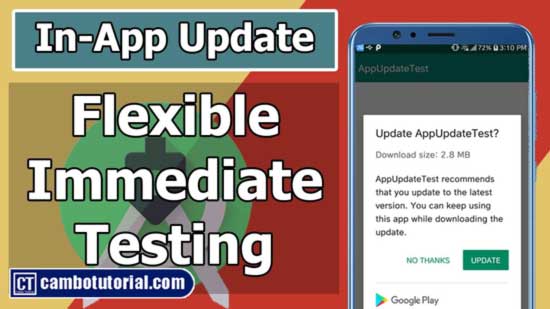Android - How to Pass Data From One Activity to Second Activity
3 minutes read
This article shows you how to send data from one activity to another activity with Java and Kotlin languages. In this example we have two activities, the first activity is the source activity (First_activity.java) or (First_activity.kt) and the second activity is the destination activity (Second_activity.java) or (Second_activity.kt).
We can send data using the putExtra() and putSerializable() method of one activity and get data for the second activity.
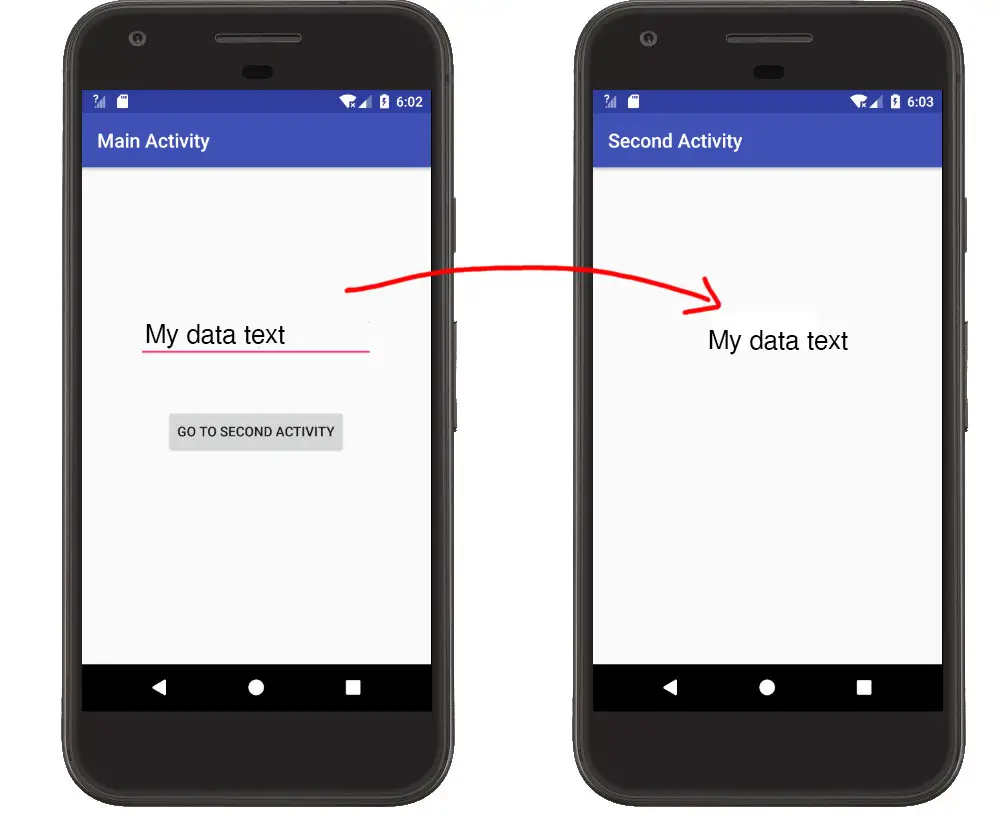
Send Data Methods
putExtra()method is used for sending the data, data in key-value pair. Key is variable name and value can be primitive data type (Int, String, Float...)putSerializable()method is used for sending the data as object serializable, data in key-value pair. Key is variable name and value can be object instance of class.
Get Data Methods
getStringExtra()method is for get the data(key) that is send byputExtra()method. This is depend on the data type, there are other methods such asgetIntExtra(),getSerializableExtra(), andgetFloatExtra()...getSerializableExtra()method is for get data which known as object.
1. Send and get data as string or a primitive value
1. We will create the Intent object First_activity.java class with Second_activity.java class
Java
Intent intent = new Intent(getApplicationContext(), Second_activity.class);
Kotlin
val intent = Intent(applicationContext,Second_activity::class.java)
Method getApplicationContext() or applicationContext will fetch the current activity.
2. Add the value in the putExtra method to the key-value pair and start the activity. This is done as follows:
Java
intent.putExtra("data_key", "This is string data");
startActivity(intent);
Kotlin
intent.putExtra("data_key", "This is string data")
startActivity(intent)
"data_key" is the key to identify the data we will use this key in Second_activity to populate the string value "This is string data"
3. In Second_activity.java or Second_activity.kt we create the object of getIntent() or intent to get the value in String type variable by getStringExtra() method using with "data_key".
Java
String str = getIntent().getStringExtra("data_key");
Kotlin
val str:String = intent.getStringExtra("data_key")
2. Send and get data as an object value (custom class, built-in class)
1. We will create the Intent object First_activity.java class with Second_activity.java class
Java
Intent intent = new Intent(getApplicationContext(), Second_activity.class);
Kotlin
val intent = Intent(applicationContext, Second_activity::class.java)
2. Add the object in the putSerializable() method to the key-value pair from bundle data. This is done as follows:
Java
Userinfo userinfo = new Userinfo();
userinfo.setName(username);
Bundle bundle = new Bundle();
bundle.putSerializable("data_key", userinfo);
Kotlin
val userinfo = Userinfo()
userinfo.name= "example"
val bundle = Bundle()
bundle.putSerializable("data_key", userinfo)
where Userinfo is a customized class that implements from Serializable interface and we use Bundle object to put data as an object.
3. We put the bundle into putExtra() method to pass the data and start launch Second_activity.java
Java
intent.putExtra(bundle);
startActivity(intent);
Kotlin
intent.putExtra(bundle)
startActivity(intent)
4. In Second_activity.java or Second_activity.kt we create the object of getIntent() or intent to get the value object type variable by getSerializableExtra() method using with "data_key".
Java
Userinfo info = (Userinfo) getIntent().getSerializableExtra("data_key");
Kotlin
val info = intent.getSerializableExtra("data_key") as Userinfo
We actually know this serialize data is from a specific type of Userinfo class, so we can cast the object into Userinfo
Full Code In First_Activity.java
Intent intent = new Intent(getApplicationContext(), Second_activity.class);
intent.putExtra("data_key", "This is string data")
startActivity(intent)
Full Code In Second_Activity.java
String str = getIntent().getStringExtra("data_key");
Android
Kotlin
Java

Author
As the founder and passionate educator behind this platform, I’m dedicated to sharing practical knowledge in programming to help you grow. Whether you’re a beginner exploring Machine Learning, PHP, Laravel, Python, Java, or Android Development, you’ll find tutorials here that are simple, accessible, and easy to understand. My mission is to make learning enjoyable and effective for everyone. Dive in, start learning, and don’t forget to follow along for more tips and insights!. Follow him
Search
Tags
Popular Articles
-
10 minutes Build Bar Code and QR Code Scanner in Android App
15.05K -
Android - In-App Updates API Flexible and Immediate Show Update Available Dialog Inside App
8.89K -
How to Implement Awesome Chart Graph in Your Android App
7.04K -
Android Show a Biometric Fingerprint Authentication Dialog Example
7.03K -
Android - Firebase Realtime Database with CRUD Operation
5.41K -
Android - How to Generate QR Code in Android Studio free Source Code
4.73K